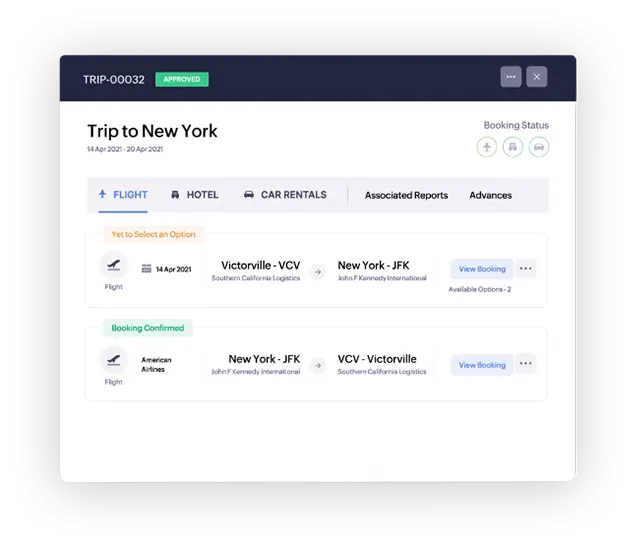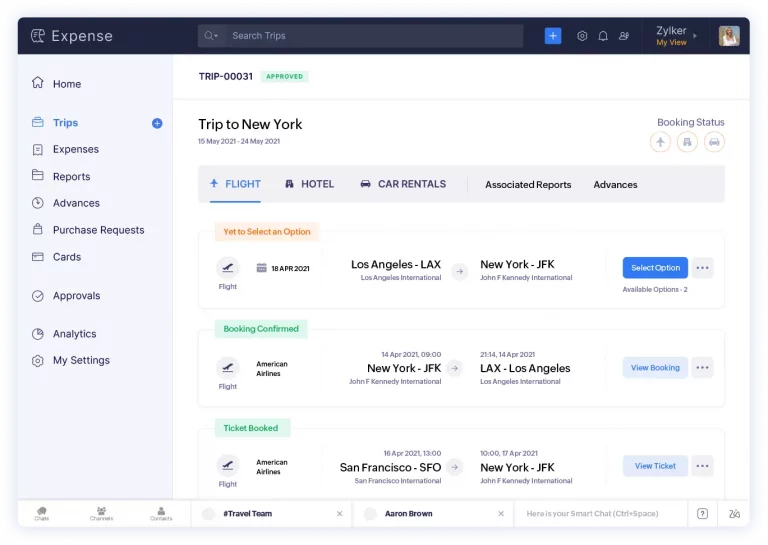What Zoho Expense has to offer your business

Traveling (Traveling Expense)
Record travel expense reimbursement according to distance. and supports connection with GPS
Field workers can record and scan expenses on the mobile app to reduce paper use and complex tasks. As well as being able to withdraw welfare expenses and control budgets according to departments, projects, categories with an approval system.

Purchase Request
Requesting to purchase office supplies
Employees can record office equipment purchase requisitions, record expenses by department, and submit purchase requisitions for approval. (Multi-level approval system) and can connect immediately to ERP systems such as SAP, Microsoft Dynamics 363 ERP, Oracle, SAGE, etc.

Reimbursement of expenses in advance (Advance)
Automatically report all expenses
Employees request advances and control employee receivables to control disbursements. Overdue check and connect to the ERP system immediately (API of the ERP system)
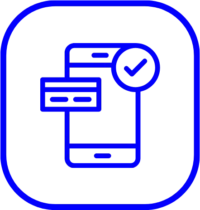
Reimbursement (Reimbursement)
Refund and send notification to the recipient of the money
Reduce waiting time to receive a refund by immediately refunding money to employees via direct transfer and being able to export Bank File.
Mileage Tracking
Set travel rates and control disbursement.
Travel rates can be set according to distance. and can control disbursement according to distance Including connecting to GPS via Mobile Apps.
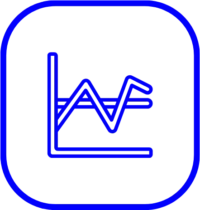
Analytics
Analysis of Expense by Project, Category, Attendee, Customer, Budget vs Actual etc.
More than 25 analytical reports on expense, card, travel, spend and refund reports to keep you up to date.
Manage all aspects of a report
Your expenses and business travel
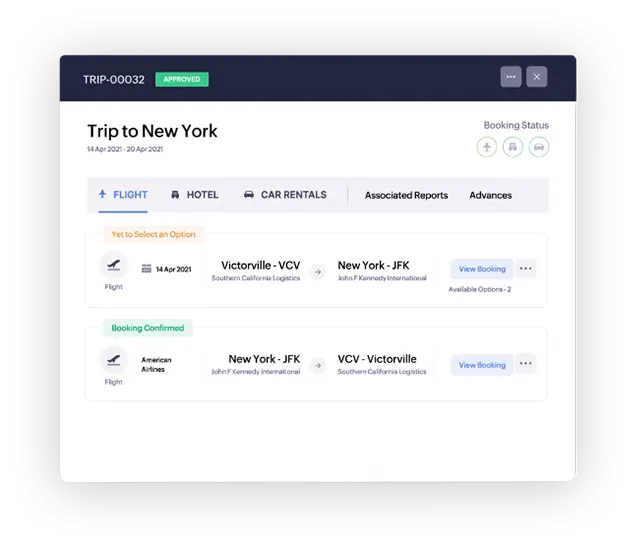
Travel Management
Enhance your travel experience with Zoho Expense. Our platform enables quick and convenient bookings, fare lock-in, expedited visa applications, and midnight notifications, all tailored to your company’s policies. yours:
- Manage business travel with our powerful booking tool (SBT).
- Access to all detailed travel management desks.
- Set up pre-travel approval flows at multiple levels and customize them.
- Automatically process visa applications, documents, and forms
Expense Reporting
Manual expense reporting is no longer possible. Zoho Expense automates this process from receipt to refund, eliminating manual errors and saving you tons of time. You can also:
- Allows users to scan receipts to automatically create expenses.
- Automate expense reporting and approvals
- Make a refund/payment online
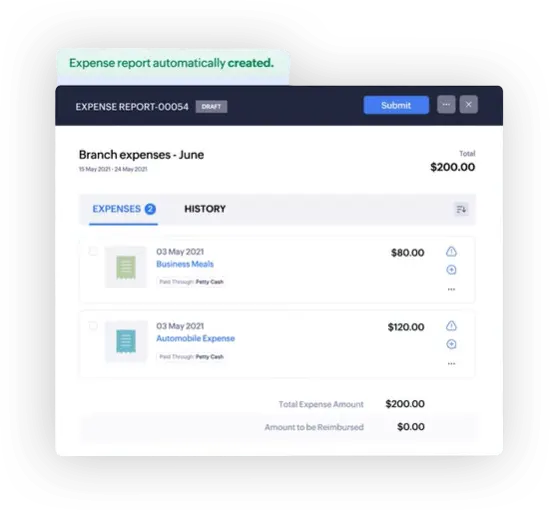
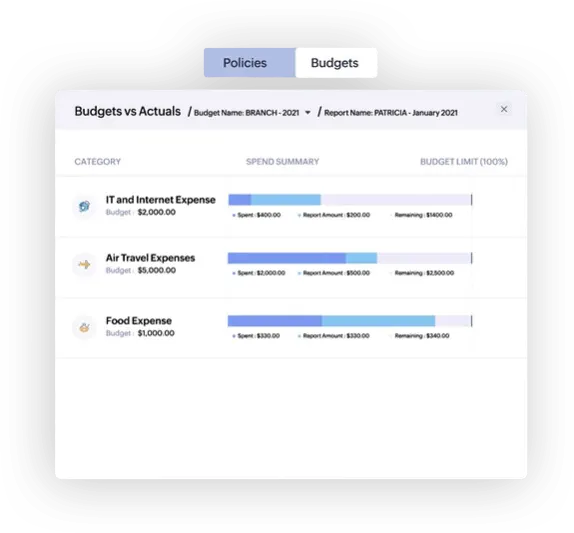
Spend Control
Do not let your spending exceed the limit. Set a budget, follow policies, and schedule purchase approvals to ensure that no money is wasted on expenses or unauthorized purchases. Not only that:
- Create a budget and compare it with actual spending.
- Set up rules to limit employee spending limits.
- Streamline the spending process with purchase requests
Audit & Compliance
Zoho Expense’s artificial intelligence-powered fraud detection tools help you better monitor your business expenses and keep you tax-prepared. With country-specific editions, you are compliant with local regulations and rates by default.
- Carefully monitor expenses and discover fraud with artificial intelligence data.
- Choose a version that is ready for different tariffs.
- Track all activities with complete audit details.
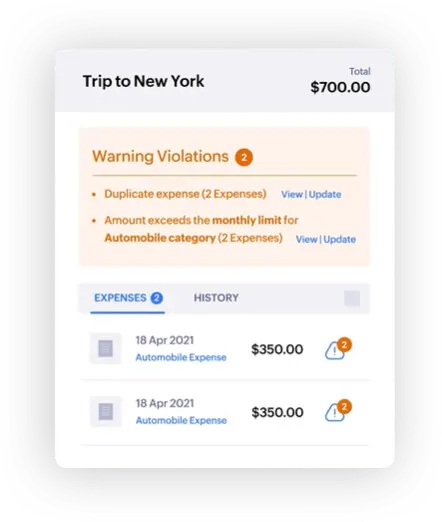
Zoho Expense is expandable.
Automation
Set various expense reporting tasks to automatic mode with features like workflow rules. Custom functions and webhooks
Customization
Streamline travel and expense management to your business needs. Create customizations such as buttons, links, and modules as you want.
Collaboration
Segregated departments are a thing of the past. Communicate with employees by role and in an up-to-date manner through chat, comments, and notifications.
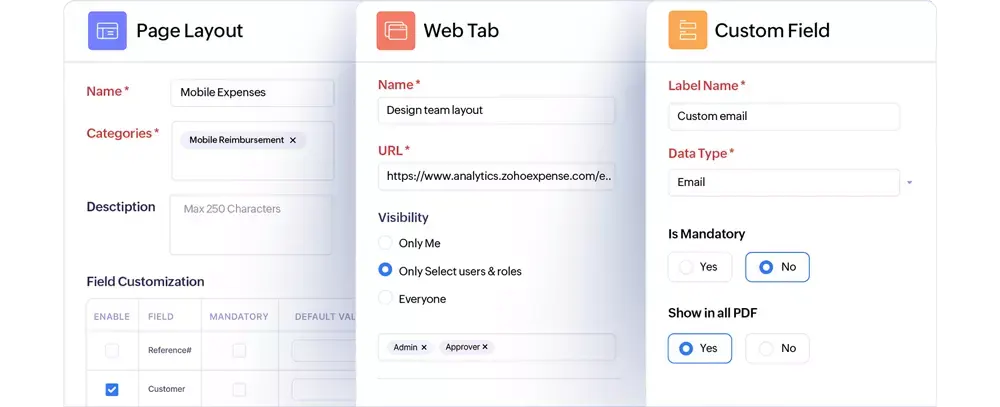
Improve your experience expense report of your employees
By integrating with leading travel systems, human resources management systems (HRMS), accounting and bookkeeping (ERP), and leading collaboration solutions, Zoho Expense makes business processes simple.
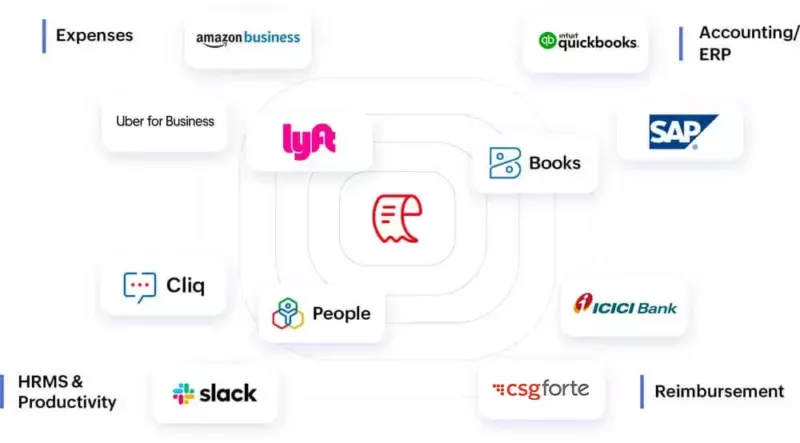
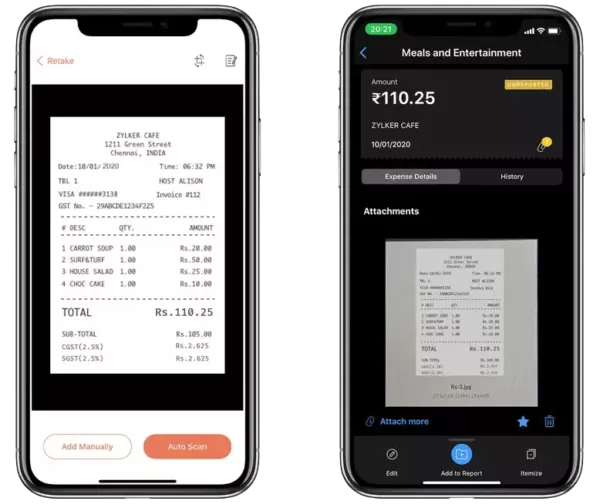
Travel Management
Scan receipts automatically
Zoho Expense’s advanced auto-scan feature can read receipts in 14 languages: French, German, Italian, Dutch, Spanish, Portuguese, Norwegian, Swedish, Danish, Chinese, Malay, Thai, Vietnamese, Russian and create expense accounts for they
Auto-forward receipts from your inbox
Got a receipt for a plane ticket or hotel reservation in your email inbox? Automatically forward these receipts to your custom receipt forwarding address. and convert it into immediate expenses
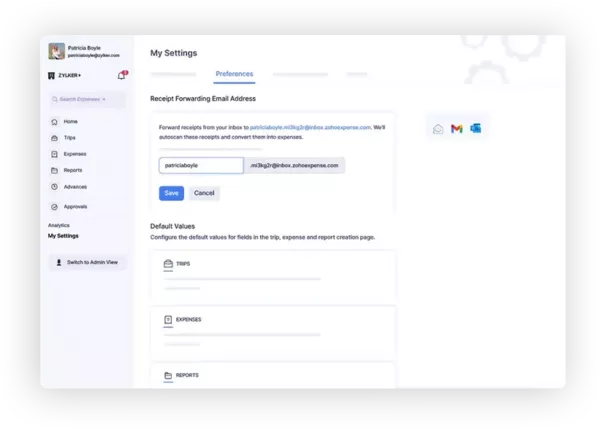
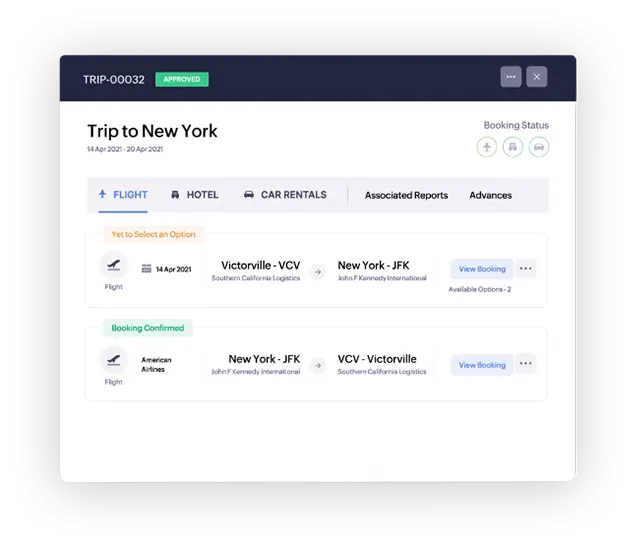
Attach receipts from the cloud
Storing your receipts in the cloud is a secure practice. Import it into Zoho Expense and convert it to expenses. Zoho Expense supports importing from Zoho Docs, Evernote, Google Drive, OneDrive, Dropbox, and Box.
Add receipts in bulk
Have products been received from customer visits?
Just add them in bulk and Zoho Expense instantly converts them into individual expenses.