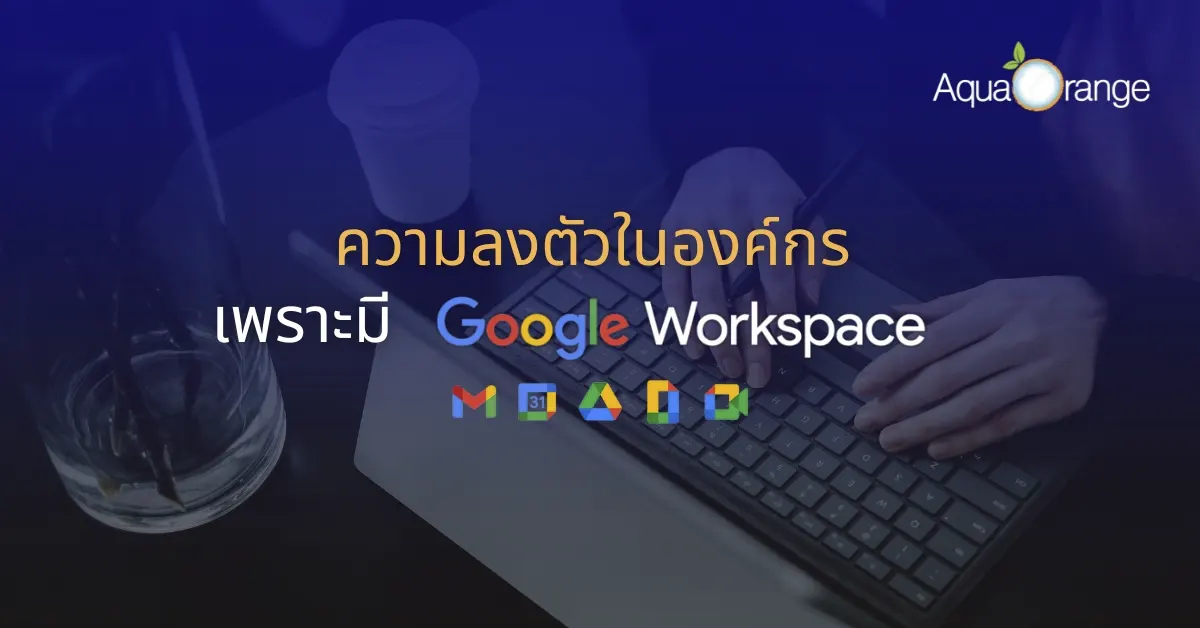Google workspace essential tools for businesses

Google suit has announced the rebranding of G Suite to Google Workspace, along with a new design for some key app icons. Under the concept of “Everything you need to get anything done, now in one place,” Google Workspace brings together all the familiar apps you know including Gmail, Calendar, Drive, Docs, Sheets, Slides, Meet, and many more. Whether you’re working in the office or remotely, you can stay connected with your clients on any device as endpoint management. Google Workspace is the ideal space for creativity, communication, advertising purposes, and true collaboration.

What is Google Workspace?
Google Workspace (G Suite) is a set of tools for work and collaboration developed by Google. It includes a wide range of applications, such as email, word processing, docs, sheets, slides, forms, spreadsheets, presentation creation, file storage, and more. The main components of Google Workspace are:
Gmail : Google’s email service with advanced features like powerful search capabilities, Tailor-made filters, and integration with other Google apps.
Google Drive : Cloud storage and file sync service that allows users to store, access, and share files from any device. It includes Google Docs, Sheets, and Slides for collaborative document creation and editing.
Google Calendar : Web-based calendar application for scheduling events, meetings, and appointments. Users can share calendars and invite others to join activities.
Google Meet : is a versatile video conferencing and online meeting platform [link] for seamless virtual collaboration. Connect with colleagues, clients, and friends, and enjoy features like screen sharing, chat, and real-time collaboration.
Google Chat: Direct messaging platform for team communication via text or group chats. It integrates smoothly with other Google Workspace apps for seamless collaboration.
Google Forms: Tool for creating online surveys, quizzes, and response forms. It offers an easy-to-use interface for designing forms and collecting response data.
Google Sites: Website creation tool that helps users build websites for teams, projects, or public sites. It provides Tailor-made templates and drag-and-drop functionality.
Google Keep: Note-taking app for jotting down ideas, creating to-do lists, and setting reminders. It can sync with other devices for access to your notes anywhere.
Google Jamboard: Interactive whiteboard tool that makes collaboration and creative thinking easy. Users can draw, write, and add images or labels.
Google Admin Console: Management space for system administrators to control user accounts, security settings, and organization policies. It allows google workspace admin to manage access to various Google Workspace apps.
Google Workspace offers different pricing plans suitable for small businesses, enterprises, and educational institutions. The features and storage capacity vary depending on the chosen plan. Additionally, Google Workspace provides data loss prevention measures and compliance options to protect sensitive data.
5 Reasons to Switch to Google Workspace
1 Enhanced Security and Privacy in Work:
Data security is a top priority in every work environment. Ensure data security with Google Workspace’s robust features. Stay informed and protected with real-time alerts for email sending and password changes. Enhance security measures and trust Google Workspace for data safety.
2 Customized Gmail System for Your Organization:
Create a professional and branded identity for your organization using your domain name with Google Workspace. Customize email addresses for various departments like [email protected], [email protected], and [email protected].
3 Establish an Admin System for Device Management Control:
Implementing an admin system provides effective device management and control for your organization, streamlining the tasks of your IT support team. With this system, managing user accounts becomes effortless, while also Enabling access management for applications, data analysis, and file organization. Enhance your organization’s efficiency and security with an efficient admin system.
4 Increased Storage Space on Google Drive:
Using Google Workspace provides you with expanded storage space on Google Drive, varying based on the selected package. For example, Business Starter offers 30GB per user, while Business Standard provides 2TB per user.
5 Enhanced Collaboration Within the Organization:
With Google Workspace, collaboration within your organization becomes more seamless. You can work together Thoroughly on various Google applications. Google Chat Rooms facilitate easy communication among team members through Gmail. Additionally, you can create rooms for instant chatting, meetings, or collaborative work without wasting time.
Part of google workspace that support for business
Working together in real-time is possible everywhere and at any time
Embrace the work-from-home trend with Google Workspace tools, enhancing collaboration and efficiency. Work seamlessly in real-time without complicated logins or file exchanges. Experience the power of Google Workspace for improved productivity.
Excellent communication assistance
Collaborative work is not just about working on the same files; constant communication is essential. Popular Workspace tools like Google Meet play a significant role in enhancing communication among people in today’s era.
File storage and sharing in the cloud
If your organization has a large volume of documents that give IT headaches to manage, Workspace can help with that. Workspace provides storage space starting at 30GB per user and offers unlimited storage capacity. Apart from storing your own work, you can easily share files with people within your organization.
Data security without worries
Regardless of the size of your organization, data protection is crucial. Data leakage would not be desirable, but with Google Workspace, you can rest assured. It allows your IT department to have full control and supervision over all data and provides 24-hour access to Google Support.
What are the essential apps on Google Workspace?
As mentioned, Workspace offers a wide range of 18 apps, and each organization chooses the ones that suit its needs. Let’s explore some of the popular applications based on their usage categories for better understanding:
1.Communication Apps : No matter how large an organization is, conducting meetings with everyone present can be challenging. However, with these apps, you can ensure that communication within your organization becomes much easier:Google Meet, Google Chat, Google Calendar
- Google Meet: This conference app is widely used by organizations, including for online learning. It simplifies video call participation at work by allowing you to create meeting rooms and share the link with your team.
- Google Chat: Streamline work conversations with Google Chat, the ideal solution for separating personal and work-related discussions. Enhance team collaboration with efficient private and group chats for seamless communication.
- Google Calendar: This online calendar app helps manage your schedule. In addition to viewing your own schedule, you can also see the schedules of others within your organization. It can send mobile notifications when meetings are approaching.
2.Document Apps : Work often involves document creation, and Google Workspace’s real-time collaboration feature makes work smoother. Here are the apps designed for creating documents: Google Docs, Google Sheets, Google Slides
- Google Docs: Say goodbye to traditional document software like Microsoft Word and embrace the convenience of Google Docs. This web-based app eliminates the hassle of software installations, enabling seamless collaboration as you effortlessly share documents with your team.
- Google Sheets: Say goodbye to the limitations of Microsoft Excel and welcome the Flexibility of Google Sheets. With online Availability and seamless integration with other documents, it simplifies your data management. Enjoy worry-free collaboration with its Efficiency with Microsoft files.
- Google Slides: This app is idea for team presentations. You can share slides with your team for collaborative editing, commenting, and real-time data updates.
3 Data Storage Apps : Boost productivity! Store files in Google Drive. No more device overload. Access files anywhere, anytime.
- Google Drive: This powerful tool makes it easier to organize and store your work files. With unlimited storage capacity, Google Drive allows seamless data sharing within the team. You can also collaborate on files simultaneously or even grant different levels of access to team members.
These are just a few examples of the many apps available in Google Workspace. Each organization can choose the ones that best suit their needs to enhance.
Google Workspace
Special Package by AquaOrange
AquaOrange , Your Cloud Transformation Experts
Drive digital transformation with AquaOrange Software. As certified Google Cloud Partners, we offer customized consultancy and development services to modernize your business. Our solutions leverage Google Workspace, Google for Education, Chrome, and Google Cloud Platform for streamlined operations. Trust us for seamless cloud transformation.

AquaOrange specializes in deploying, migrating, managing changes and providing training for Google Workspace. We can assist you in moving your business towards the future while freeing you from the constraints of outdated technology.
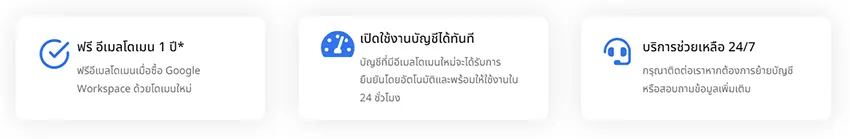
AquaOrange provides Special Price for SME and Enterprises in Thailand. Check out our Special pricing for
Google Workspace Starter , Google Workspace Business Standard, Google Workspace Business Plus and Google Workspace Enterprise
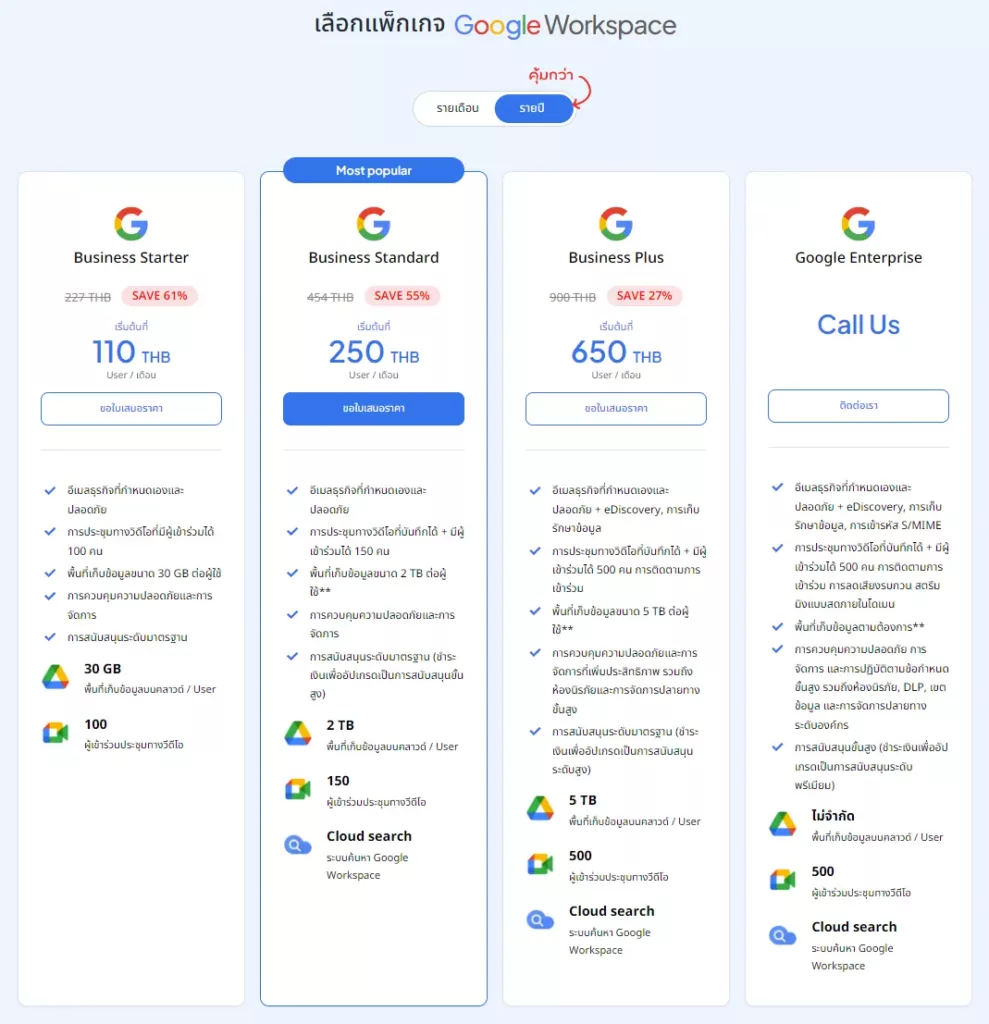
For customer interested in Google Workspace by AquaOrange, please check out our website at Google Workspace to learn more about our online training programs, events, and consulting services. Our specialist team handles clients in multiple language such as Thai, English, Hindi and Filipino.
by AquaOrange
Contact Us!
Tel.082-669-0900
- 25 เมษายน 2024164
Google Workspace หมายถึง ชุดเครื่องมือที่ให้บริการโดย Google สำหรับการทำงานและการสื่อสารในองค์กรหรือธุรกิจต่างๆ โดยมีเครื่องมือหลากหลายที่เข้ากันได้อย
- 25 เมษายน 2024171
การจัดการข้อมูลและการจดบันทึกต่างๆ เป็นเรื่องสำคัญมากสำหรับทุกธุรกิจ ไม่ว่าจะเป็นการจดบันทึกการประชุม รายงานความคืบหน้า แผนงานต่างๆ การมีเครื่องม
- 22 เมษายน 2024190
Google Slides เป็นเครื่องมือสร้างงานนำเสนอแบบออนไลน์ที่ได้รับความ ช่วยให้สร้างงานนำเสนอที่มีความสวยงามและมีประสิทธิภาพได้ง่ายๆ ผ่านทางเว็บเบราว์เซอร์ โดยไม่ต้องใช้โปรแกรมเสริมหรือซอฟต์แวร์เพิ่มเติม ด้วยความสามารถในการสร้างสไลด์ การเพิ่มภาพ วิดีโอ
- 6 กุมภาพันธ์ 2024385
สิ่งที่เข้ามาเป็นเครื่องมือหนึ่งในองค์กร เป็นเสมือนฟันเฟืองสำคัญในธุรกิจ Google Workspace บนระบบ Cloud ที่มีการพัฒนาให้เข้ากับการทำงานขององค์กร
- 4 ธันวาคม 2023760
พัฒนาประสิทธิภาพการทำงานกับ Google Workspace ที่จะเปลี่ยนวิธีทำงานของคุณให้ง่ายและสะดวกยิ่งขึ้น อ่านเพิ่มเติมเกี่ยวกับการใช้งานและประโยชน์ที่คุณจะได้รับได้ที่นี่
- 1 ธันวาคม 2023647
ค้นพบเคล็ดลับและวิธีการใช้ Google Workspace เพื่อเพิ่มความสามารถในการจัดการงานและเพิ่มประสิทธิภาพในการทำงานของคุณ อ่านเพิ่มเติมเกี่ยวกับสิ่งที่คุณสามารถทำได้ที่